Here I am putting down a simple method of removing SQL Server 2016 named or default instance. I am assuming here that there are no user databases on this instance. I stopped all SQL Server services before I started this uninstall process.
- To begin the uninstall process, go to Control Panel and then Programs and Features.
- Select Microsoft SQL Server 2016 and select Uninstall. Then click Remove. This starts the Remove SQL Server 2016 Wizard.
- Setup Support Rules runs to verify your computer configuration. Since there is only one instance of SQL server 2016 on this machine, wizard selects it for you. Otherwise, you can use the drop-down menu to select your instance for removal. To continue, click Next.
4. After hitting NEXT, you will get Ready to Remove dialog box showing the summary of Engine and features that are going to be removed. Click Remove. The removal process will begin and it may take several minutes depending on your installation.
- If everything goes smoothly, you will receive a success message. You can go to the hyperlinked text file to see the report of the whole process of removal. Click Close to complete the removal of SQL Server 2016 instance.
In the end, you can refer to this TechNet document for more detailed instructions. https://technet.microsoft.com/en-us/windows/ms143412(v=sql.90)


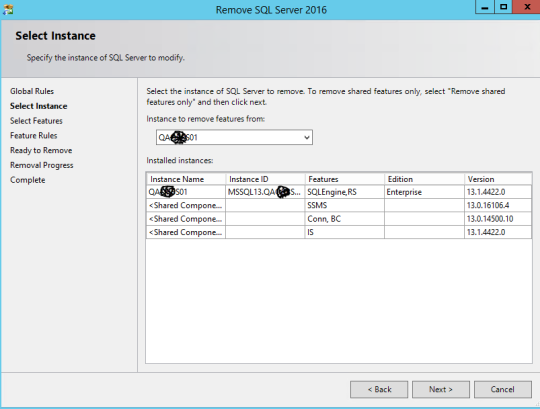


Comments on: "Steps to remove SQL Server 2016 Instance" (8)
I just installed SSE, botched the install, and wanted to go back and fix it. Except for your post here I haven’t found a single note via Googling about how to remove an individual instance. There are references to Remove Programs but I skipped those pages, thinking “I don’t want to remove the whole SS installation!” But your page clarifies that with Remove we get the option to remove a single instance rather than the entire product. YAY. THANKS!
Thanks, Tony. I am glad to hear that this article helped you.
Should it remove full sql server 2016 or only just Instance?
Keny,
It depends. If you have other instances installed maybe there are sharing other SQL Server components such as client connectivity etc. In this case only remove the instance of SQL Server you are interested in. But if this is the only instance and you want to start fresh, remove all other components as well.
This does not remove sql server completely. SQL install leaves all kinds of junk behind including all the folders in program files, odbc and other junk. There is nothing easy about removing sql server.
Agree with jasona22, SQL Server does not uninstall cleanly. In some cases it’s better to rebuild the server than uninstall SQL Server.
How do I remove just a single database. The Configuration Manager show a couple of Stoppped databases because they were rebuilt on other servers. I know want to remove the Stopped Databases.
I have Microsoft Server 2016 and SQL Server 2016
George, I am assuming by database you mean SQL Server Instance here. Configuration Manager show SQL Server instances not databases. Also I am assuming you meant you have SQL Server 2016 on Windows Server 2016. It is very important when asking questions to take time and use proper terminologies.
To answer your question follow the steps in this article. In Step 3, you will see all the SQL Server instances installed on your machine. It does not matter if it is stopped or running. Select the instance in drop down box that you want to remove and go next.